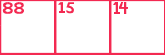New font
Eric Perlin - E-mail: [email protected]TTF (19.6Kb)
The keys are mapped from 1 to 92.
To get a blank square, type the tilda (~) left of the number 1. To get a solid black square, type the same key while holding the shift key.
Keys 1 through 9 are mapped as numbered squares 1 through 9. From there, follow the keys in a standard keyboard from left to right to get the rest of the numbers. EVERY character key is utilized. The lowercase p is mapped to square 22, and the key right of the p, the opening square bracket, is mapped to 23.
The last key, the forward slash (/), is mapped to 46. For numbers 47-92, go back to the 1 key and follow the same sequence, but this time while holding down the shift key.
* * * Crossword By Eric Perlin * * * This font is designed for the creation of crossword puzzles. Now you don't need to buy any special software programs to create a crossword puzzle. All you need to create a professional-looking crossword puzzle is this font and any standard word processing or publishing program. The keys are mapped from 1 to 92. To get a blank square, type the tilda (~) left of the number 1. To get a solid black square, type the same key while holding the shift key. Keys 1 through 9 are mapped as numbered squares 1 through 9. From there, follow the keys in a standard keyboard from left to right to get the rest of the numbers. EVERY character key is utilized. The lowercase p is mapped to square 22, and the key right of the p, the opening square bracket, is mapped to 23. The last key, the forward slash (/), is mapped to 46. For numbers 47-92, go back to the 1 key and follow the same sequence, but this time while holding down the shift key. This font is unrestricted freeware. Eric Perlin
CHARACTER MAP [106]
300x250
HASH TAG
- ttf
- fancy
- daniel zadorozny
- sans serif
- script
- regular
- techno
- specific
- handwritten
- italic
- various
- basic
- bold
- dingbats
- decorative
- serif
- hand
- otf
- iconian s
- sans
- old
- tech
- outline
- iconian
- sci fi
- condensed
- copyright
- modern
- cartoon
- written
- comic
- foreign
- farsi
- bat
- distorted
- ding
- signs
- line
- light
- chalk crayon
- dingbat
- gothic
- retro
- handwriting
- windows
- art
- pixel
- eroded
- man
- black
- deco
- type
- sign
- pixel / bitmap
- neale davidson
- writing
- out
- condense
- dense
- com
- expanded
- ray larabie
- s online
- manfred klein
- decorat
- decorativ
- que
- standard
- display
- sans s
- sans se
- ode
- thin
- square
- shadow
- red
- design
- icon
- ssi
- medium
- More...