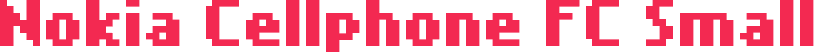Nokia Cellphone FC Small font
http://www.fatorcaos.com.brTTF (15.9Kb)
============================================================================== NOKIA CELLPHONE FC SMALL ======================== ============================================================================== Info ==== This is a font that emulates the bitmap font used by Nokia-based cell phones. As the name implies ("Nokia Cellphone Small"), this is the "Small" font - used on some menus, not the data fields (which it used a "big" font). This was done because 1) I needed to use it on some projects and 2) I saw lots of people asking for a font like this. So I had some experience in creating bitmap-emulating truetype fonts (that is, a truetype, vector-based font that works as if it was a bitmap-based font) and then I decided to do this thingie. I send a message to my Nokia 6120 cell phone with every characters that the cell phone had and then scanned the cellphone screens to rebuild it using fontlab 3 and 4. ============================================================================== How to use (read it please) =========================== This is a "bitmap" font, a truetype font that emulates real bitmap fonts (with no antialias, that is). It should be used at the same point size (8) or multiples thereof (16, 24, 32) to produce the best result. When used properly, it renders as the font found on the Nokia cellphones software. Here's some specific hints: Photoshop 5: use it as a normal font, with no antialias. The underline is way too low, but I can't fix it. Photoshop 7: use it as a normal font, with no antialias. If you're experiencing variating vertical positions for the underline, use a fixed leading/line spacing (10, for example) instead of the "auto" mode. Flash: use it normally. It will not produce antialias as long as you position your textfield on "rounded" pixels, related to the main flash stage. To do this, draw/type your textfield on stage, go to the "Info" panel, and be sure the topmost axis is selected (little black box) and its X and Y position are set to a position with no decimal points (e.g., 10 and 8 instead of 10.1 and 8.5). You can embed the fonts too, *NO* antialias will occur as long as you use it on the right positions. ============================================================================== Modifications ============= * VERSION 2.2 - A minor correction on wordspacing which got increased on the last version. Now it's correct again (from 5 to 4 pixels). * VERSION 2.1 - Small additions, due to a BIG help by Panu Tuominen from PanuWorld (www.panuworld.net). Added characters:
CHARACTER MAP [169]
300x250
HASH TAG
- ttf
- fancy
- daniel zadorozny
- sans serif
- script
- regular
- techno
- specific
- handwritten
- italic
- various
- basic
- bold
- dingbats
- decorative
- serif
- hand
- otf
- iconian s
- sans
- old
- tech
- outline
- iconian
- sci fi
- condensed
- copyright
- modern
- cartoon
- written
- comic
- foreign
- farsi
- bat
- distorted
- ding
- signs
- line
- light
- chalk crayon
- dingbat
- gothic
- retro
- handwriting
- windows
- art
- pixel
- eroded
- man
- black
- deco
- type
- sign
- pixel / bitmap
- neale davidson
- writing
- out
- condense
- dense
- com
- expanded
- ray larabie
- s online
- manfred klein
- decorat
- decorativ
- que
- standard
- display
- sans s
- sans se
- ode
- thin
- square
- shadow
- red
- design
- icon
- ssi
- medium
- More...