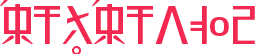Rex Revol font
Rex Revol (^_^) - Website: rexrevolmusic.blogspot.com - E-mail: [email protected]TTF (21.2Kb)
For Rex Revol Font: (^_^)
Install/Use all Three Rex Revol Fonts especially to Microsoft Office Word...
(1)Rex Revol ( AVAILABLE )
(2)Rex Revol Doublet ( NOT YET AVAILABLE )
(3)Rex Revol Symbol ( NOT YET AVAILABLE )
*SPACES are represented by a degree sign under every last word.
*PERIODS are represented by a dot sign under every last word.
*EXCLAMATION POINT/QUESTION MARK/and NUMBERS are coded Upside Down
A Rule To Remember!!! ( COMING SOON! )
Use Rex Revol Doublet Font for double letters!
or
If you are using Microsoft Office Word:
Go to "insert Symbols" then assign a command for Rex Revol Symbols...
Small and Capital letter commands:
Alt+A,A for double letter A
Alt+B,B for double letter B
Alt+C,C for double letter C
Alt+D,D for double letter D
...up to double letter Z
Additional Command/s:
Alt+' for apostrophe
Alt+N,Y for
Install/Use all Three Rex Revol Fonts especially to Microsoft Office Word...
(1)Rex Revol ( AVAILABLE )
(2)Rex Revol Doublet ( NOT YET AVAILABLE )
(3)Rex Revol Symbol ( NOT YET AVAILABLE )
*SPACES are represented by a degree sign under every last word.
*PERIODS are represented by a dot sign under every last word.
*EXCLAMATION POINT/QUESTION MARK/and NUMBERS are coded Upside Down
A Rule To Remember!!! ( COMING SOON! )
Use Rex Revol Doublet Font for double letters!
or
If you are using Microsoft Office Word:
Go to "insert Symbols" then assign a command for Rex Revol Symbols...
Small and Capital letter commands:
Alt+A,A for double letter A
Alt+B,B for double letter B
Alt+C,C for double letter C
Alt+D,D for double letter D
...up to double letter Z
Additional Command/s:
Alt+' for apostrophe
Alt+N,Y for
CHARACTER MAP [240]
300x250
HASH TAG
- ttf
- fancy
- daniel zadorozny
- sans serif
- script
- regular
- techno
- specific
- handwritten
- italic
- various
- basic
- bold
- dingbats
- decorative
- serif
- hand
- otf
- iconian s
- sans
- old
- tech
- outline
- iconian
- sci fi
- condensed
- copyright
- modern
- cartoon
- written
- comic
- foreign
- farsi
- bat
- distorted
- ding
- signs
- line
- light
- chalk crayon
- dingbat
- gothic
- retro
- handwriting
- windows
- art
- pixel
- eroded
- man
- black
- deco
- type
- sign
- pixel / bitmap
- neale davidson
- writing
- out
- condense
- dense
- com
- expanded
- ray larabie
- s online
- manfred klein
- decorat
- decorativ
- que
- standard
- display
- sans s
- sans se
- ode
- thin
- square
- shadow
- red
- design
- icon
- ssi
- medium
- More...