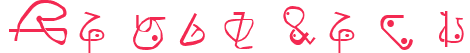Zentraedi font
Giedi PrimeTTF (34.6Kb)
=-=-=-=-=-=-=-=-=-=-=-=-=-=-=-=-=-=-=-=-=-=-=-=-=-=-=-=-=-=-=-=-=-=-=-=-= THE FONT FOUNDRY =-=-=-=-=-=-=-=-=-=-=-=-=-=-=-=-=-=-=-=-=-=-=-=-=-=-=-=-=-=-=-=-=-=-=-=-= This font has been in the http://www.fontfoundry.com Public Library. This file is included within any font originating from The Font Foundry, a free online type resource with one of the largest collections of freeware and shareware fonts available. The Font Foundry Provides high quality type by skilled designers, including insights into the background of typography and elements of design. For the latest information please visit: - http://www.fontfoundry.com Notes on installation ---------------------- - Installing TrueType fonts under Windows95/98 and NT 1. Click on start > settings > then the control panel icon. 2. Double-click on the "Fonts" icon. 3. Select File, then click "install new font" 4. In the dialog window select the drive and directory with the fonts you want to install. 5. Select the fonts you would like to install and hit
CHARACTER MAP [68]
300x250
HASH TAG
- ttf
- fancy
- daniel zadorozny
- sans serif
- script
- regular
- techno
- specific
- handwritten
- italic
- various
- basic
- bold
- dingbats
- decorative
- serif
- hand
- otf
- iconian s
- sans
- old
- tech
- outline
- iconian
- sci fi
- condensed
- copyright
- modern
- cartoon
- written
- comic
- foreign
- farsi
- bat
- distorted
- ding
- signs
- line
- light
- chalk crayon
- dingbat
- gothic
- retro
- handwriting
- windows
- art
- pixel
- eroded
- man
- black
- deco
- type
- sign
- pixel / bitmap
- neale davidson
- writing
- out
- condense
- dense
- com
- expanded
- ray larabie
- s online
- manfred klein
- decorat
- decorativ
- que
- standard
- display
- sans s
- sans se
- ode
- thin
- square
- shadow
- red
- design
- icon
- ssi
- medium
- More...